If there’s one sound effect that instantly screams chiptune, it has to be arpeggios. To the profane, they simply sound like an old 80’s phone, but to older geeks and nerds, they are the sweet sound of SID, AY and YM goodness. When hearing it you start seeing starfields, plain flashy colored 3D cubes and sin-scrolltexts all around you.
Arpeggios on a chip are nothing like arpeggios on a piano. They are played much faster, way faster than a human being could. Using them in your compositions will instantly give them that oldschool feeling we all love since the Commodore 64.
Let’s get to work and make your TI even cooler than it already is.
What are they ?
Definition
An arpeggio is a type of broken chord made of a group of notes played one after the other, up or down in pitch. The player plays the notes of a particular chord individually rather than together. An arpeggio for the chord of C major going up two octaves would be the notes (C, E, G, C, E, G, C).
Example
Definitions are fine, but nothing beats an example, in our case, a very good one taken from a cracktro for Amiga by Skid Row.
Listen to this directly from your browser (music starts at 00:06 because I just ripped the YouTube video):

How do you get HT2 to do that ?
- Arpeggios are played on channel 3,
- They are made of a pattern (also known as note table),
- That pattern is triggered using fx number 8xx, where xx is the number of the note table,
- The arpeggio effect can be disabled using fx 888,
- The Cxx note cut effect from channel 1 gets disabled when arpeggios are active.
1. Create a pattern that will be used as a note table
I use pattern 12 for this example, feel free to use any number you like. I would recommend reserving a range of patterns for arpeggios, something along the lines of « patterns 10 to 19 are arpeggios only », because it will make it easier for you not to trip in your own tail.
I use pattern 7F as padding; drum pattern 00 is the one that will call fx 812:
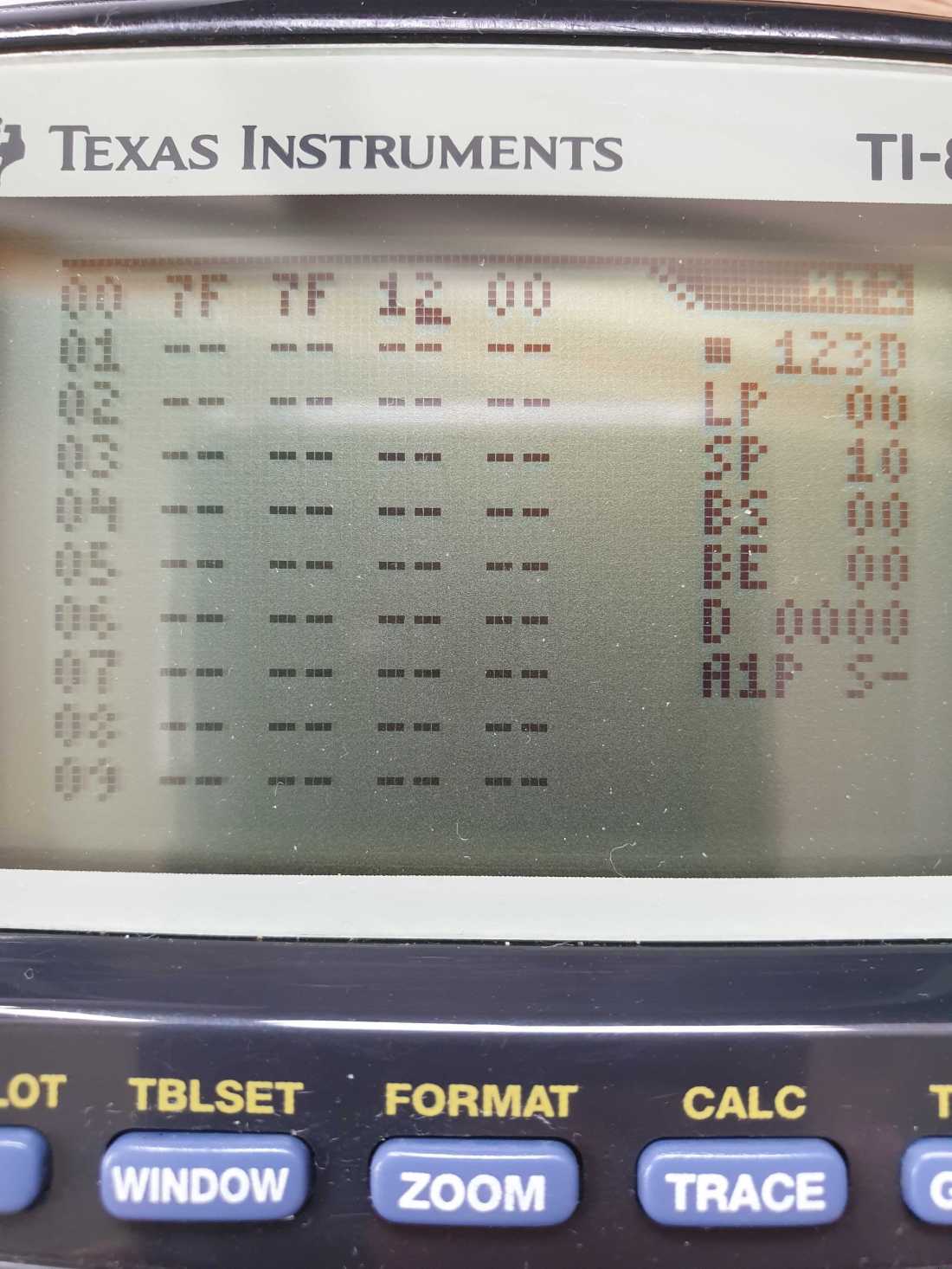
The arpeggio is made of notes C, E and G on octave 4, then 3. Use the [GRAPH] key to change octave:
2. Program a drum effect pointing to that pattern
800 is the effect number while 12 is the pattern aka table note number:
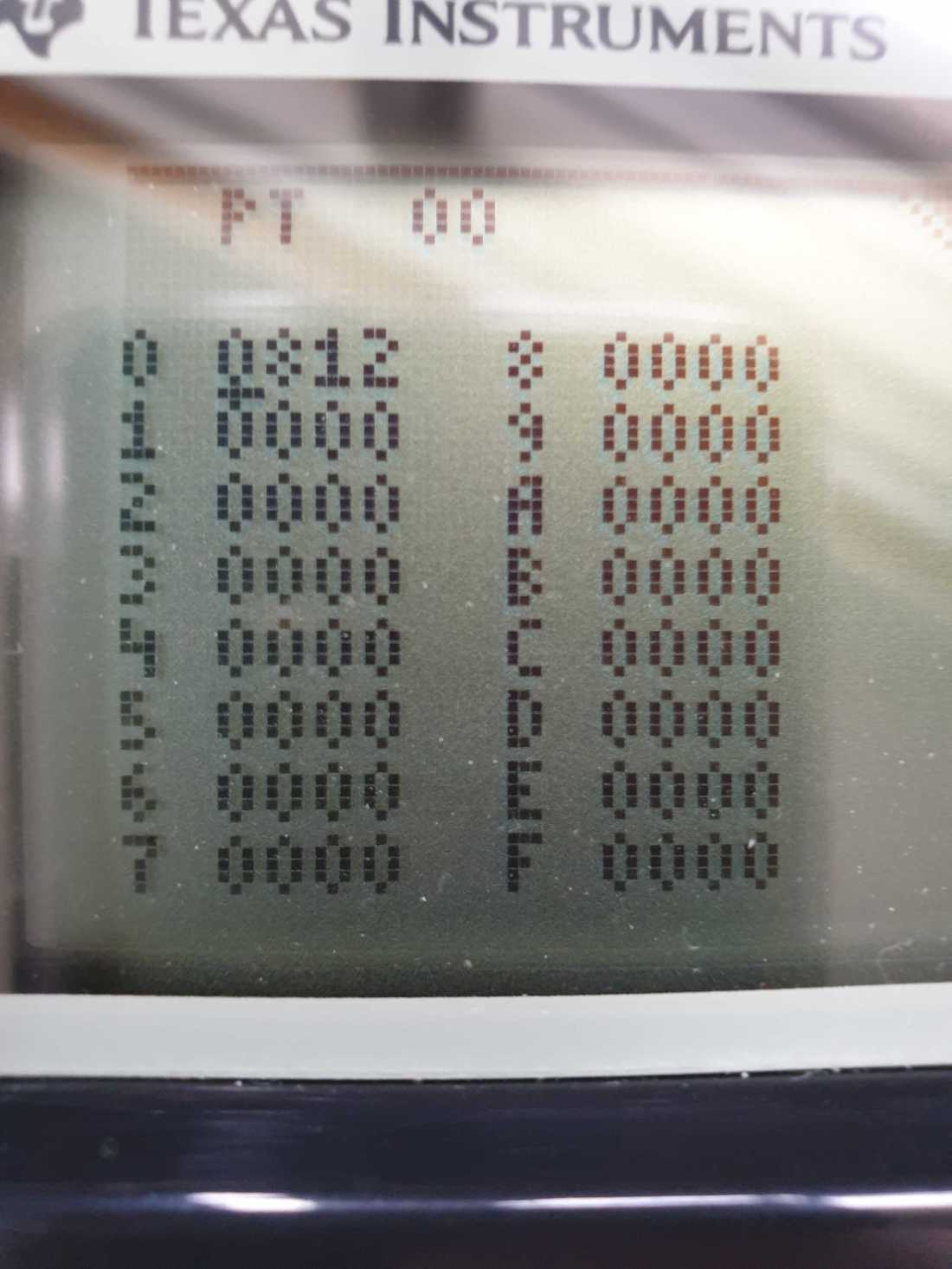
3. Let channel 3 do its magic
Back to the sequencer screen, change pattern 12 to pattern 00 in channel 3. Then, edit pattern 00 and add some notes in it. These notes will be played with the arpeggio effect:
More chiptune, more arpeggios
If you like chiptune and arpeggios, just listen to Roland Radio, the only web radio that plays Amstrad 8-bit music.




